Price: $29.99 - $14.99
(as of Sep 27, 2024 10:44:23 UTC – Details)
Product Description


Lavales Bluetooth adapter does NOT work with all types of musical instruments.
The ML301 Bluetooth transmitter receiver is mainly used for Bluetooth transmission between headphones and common audio equipment. It does NOT support professional music performance and musical instrument transmission (Eg: guitar, piano), and is not compatible with hearing aids and cigarette lighters.
Product Features 
 Compact Design
Compact Design
Design in a very handy size, built in bluetooth 5.3 and aptX-Adaptive/Low Latency technology.
Size: 5.2*3.8*1.1 CM

 Charging while Using, Easy Use
Charging while Using, Easy Use
The Bluetooth adapter is a breeze to set up – just plug it in, pair it, and play! It even supports charging while in use as a transmitter or receiver.

 Share Your Happiness
Share Your Happiness
Experience double the fun with Lavales Bluetooth transmitter! Supporting connect two headphones at once for the ultimate movie experience.

 Come with You Need
Come with You Need
Package including accessories:
3.5mm Male-to-Male Cable Type-C Cable
 Newest Bluetooth 5.3
Newest Bluetooth 5.3
Stronger anti-interference, smoother audio experience, more energy efficient.
 18 Hours Playtime
18 Hours Playtime
280 mAh battery provide you 18 hours quality wireless audio experience.
 Synchronize Your TV picture-audio
Synchronize Your TV picture-audio
Les écouteurs nécessitent la prise en charge aptX-LL/Adaptative.
 Dual Link & Multi Codec Mode
Dual Link & Multi Codec Mode
Double tap to change SBC/AAC/aptX-LL/HD/Adaptive modes in TX Mode.
Dual Link will show purple color.
 100ft(30m) Stable Transmission Range
100ft(30m) Stable Transmission Range
Lavales ML301 up to 100ft working distance, enough for daily use.
1 Bluetooth 5.3
2 18 Hours Playtime
3 Support aptX-Low Latency
4 LED Statue Indicator
5 Long Range for Home





1 TX: In-Flight Adapter
2 TX: Corldless TV Adapter
3 RX: AUX Car Adapter
4 TX: Wireless Workout
5 RX: Wireless Music Joy
How to use?
ML301 has two modes (TX and RX)
TX sample instruction: Bluetooth Headset/Bluetooth Speaker——Bluetooth—–ML301—–3.5mm Audio Cable—–TV/Projector/Computer
RX sample instruction: Speaker——3.5mm audio cable——-ML301———Bluetooth——-mobile phone/computer/TV
Here is instruction ,please kindly test the following steps:
1. Switch to the TX mode or RX mode;2. Long-press the power button for 3s to turn on and ready to pair. (LED blue and red flashing); 3,the button on the ML301
RX Mode:1. Place your phone/tv/tablet close to this device, turn on Bluetooth, find ML301 and pair; 2. The LED will stay blue if the pairing succeeds; 3. Insert ML301 into your speaker with 3.5mm jack cable; 4. If you can hear sound from the speaker, that means ML301 is working.
TX mode:1, Place this device close to your Bluetooth headphone/earbuds/speaker ,turn on their Bluetooth; 2, Wait for auto pair. When LED stays on blue,that means they have paired successfully; 3,Insert ML301 into your phone/tv/tablet with 3.5mm jack cable; 4,If you can hear sound from the speaker, that means ML301 is working.
As for different color of LED(Dual click MF button can change color to change audio code):
White means Aptx Low Latency,which can provide super low delay,up to 40ms; Dark Blue means SBC / AAC; iPhone/iPad/Macbook can only is AAC; Light Blue means Aptx; Orange means Aptx Adaptive;
Green means Aptx HD; Only if your headphone support aptX codec, you can change codec, otherwise it will always stay in Blue(SBC/AAC)
Answers to Mostly Asked Questions:
Question The volume is too low/How do I adjust the volume on my AirPods? Answer 1 To adjust the volume of your Lavales Bluetooth Adapter, you need to adjust two things: the input volume and the headphone volume. To change the input volume, use the volume controls on the device that you plugged the adapter into. For example, if you are using an in-flight entertainment system, you can adjust the volume using the on-screen or remote control. Answer 2 To change the volume of your headphones, you use the controls on the headphones themselves. But if you have AirPods, which don’t have these controls, you can adjust the volume on your iPhone or iPad and then reconnect back your AirPods to Lavales Bluetooth transmitter. Mostly Customer Asked What if I can’t connect my Bluetooth Adapter to my Bluetooth headphones or speakers? Solution 1. Turn off Bluetooth on all devices in your house. Make sure your headphones or speakers are not connected to any other device while pairing with Lavales Bluetooth Adapter for the first time. Keep the devices close to each other (within 1 meter) during pairing. Solution 2. If they still won’t connect, reset both the Lavales Bluetooth Adapter and your headphones/speakers to the original settings. Software Reset Press and hold HEADPHONE 1 Button for about 7 seconds until the LED indicator flash PURPLE light for 3 times, then the device will restart and clear the list of paired device, and the factory settings will be restored successfully. Question Why the audio lag still here when use this Low latency Lavales Bluetooth adapter with my Bluetooth headphones? Answer To reduce delays in sound, your headphones must have aptX-Low Latency or aptX-Adaptive technology. If not, you can’t experience low latency mode. Keep in mind, Airpods don’t support low latency mode. RX-Mode doesn’t support aptX-Low Latency but does support aptX-Adaptive. Question Why I plug 3.5mm and Type-C to USB cable to same device but no sound at all? Answer The Type-C port can also be used for transferring data. But if you connect both 3.5mm and Type-C to one device, there will be no sound. So, try charging Lavales Bluetooth Adapter with an additional charger. Question How to pair with 2 headphones in TX Mode? Answer After you successuflly pair with your headphone, long press the Pairing Button for 2 seconds, the LED indicator will flash red and blue again, made your another headphone into paring mode and let them pairing, after both headphones successfully paired, the led will show purple light timely, it means succeed. Question Does it work with any TV? Answer It suitable with TV with 3.5mm Jack/Headphone Jack/RCA Jack. Please make sure your TV has above mentioned audio jack. Warning: 1. ML301 is not suitable for use with music instruments such as electronic pianos or guitars. 2. The aptX-Low Latency/Adaptive/HD feature can only be utilized if your receiving device supports those functions.
【2-in-1 Bluetooth 5.3 Audio Transmitter Receiver】The Bluetooth transmitter in TX mode helps you transmit audio from devices like TVs, PCs, and airplane entertainment to your Bluetooth headphones, earbuds, or speakers. You can use it with a 3.5mm cable. The Bluetooth receiver in RX mode lets you connect your smartphone to wired speakers or earphones wirelessly via Bluetooth.
【Audio Delay<40ms】Lavales Bluetooth Adapter‘s aptX low latency codec mode reduces audio latency to less than 40ms. This means your picture and sound stay perfectly synchronized when using our Bluetooth transmitter. 𝐀𝐭𝐭𝐞𝐧𝐭𝐢𝐨𝐧 𝐏𝐥𝐞𝐚𝐬𝐞: make sure your headphones or speakers also support aptX-low latency or aptX-Adaptive technology.
【Dependable Connection, High-Fidelity Sound】Bluetooth adapter uses advanced Bluetooth 5.3 technology to improve battery life while providing fast and reliable connections. We’ve also included aptX-HD decoding technology, which makes it easy to enjoy HD stereo sound quality.
【Full Support for In-Flight Entertainment】Bluetooth Adapter is the perfect solution for dual aux aircraft entertainment facilities with a 𝐃𝐮𝐚𝐥 𝟑.𝟓𝐦𝐦 𝐌𝐚𝐥𝐞 𝐭𝐨 𝟑.𝟓𝐦𝐦 𝐅𝐞𝐦𝐚𝐥𝐞 𝐀𝐢𝐫𝐩𝐥𝐚𝐧𝐞 𝐇𝐞𝐚𝐝𝐩𝐡𝐨𝐧𝐞 𝐀𝐝𝐚𝐩𝐭𝐞𝐫. And it also allows you to connect two wireless earphones so you can share your music and movies with others. Don’t miss out on this convenient and versatile accessory!
【Please Note】It is not recommended to use Bluetooth adapters with musical instruments such as electronic pianos and guitars or in live music situations as there may be a significant delay. If your headphones do not have aptX-Low Latency/Adaptive technology, the latency will also be high. 𝐀𝐢𝐫𝐏𝐨𝐝𝐬 𝐏𝐫𝐨 𝐆𝐞𝐧 𝟐 𝐢𝐬 𝐧𝐨𝐭 𝐬𝐮𝐩𝐩𝐨𝐫𝐭𝐞𝐝..
Customers say
Customers like the functionality and ease of use of the wireless audio adapter. They mention it works well and is easy to pair. However, some customers have differing opinions on the connection.
AI-generated from the text of customer reviews




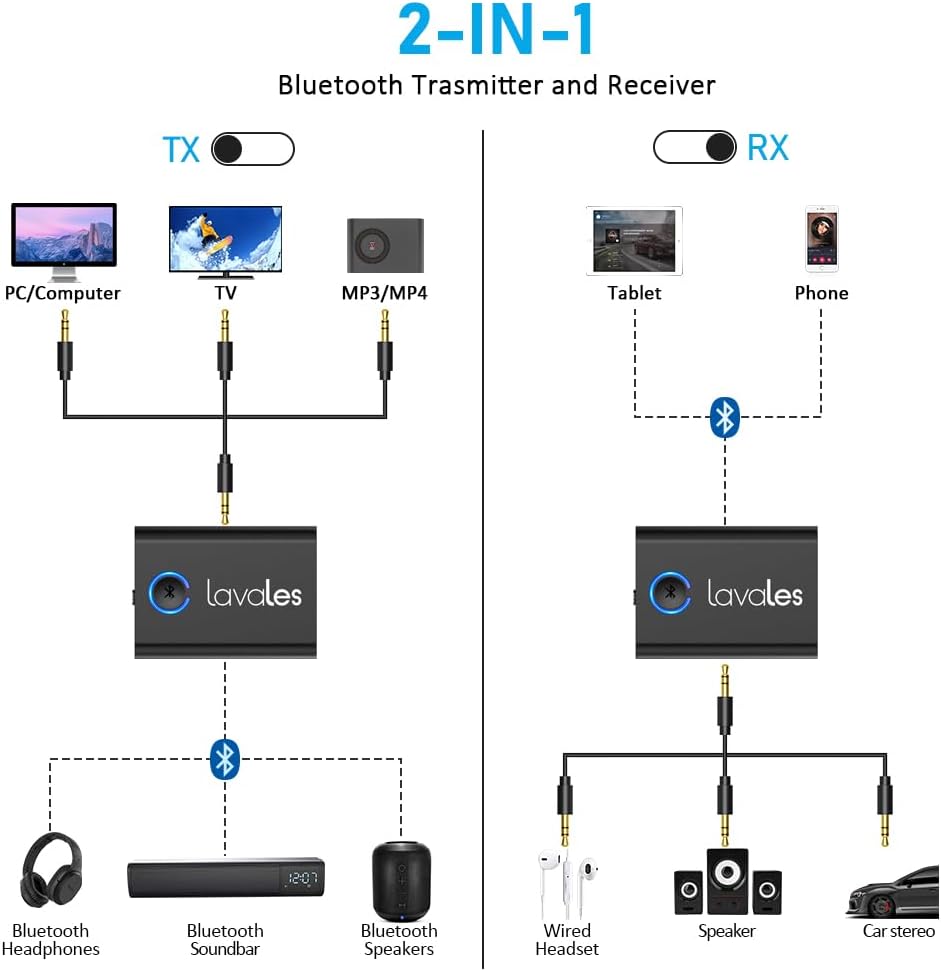



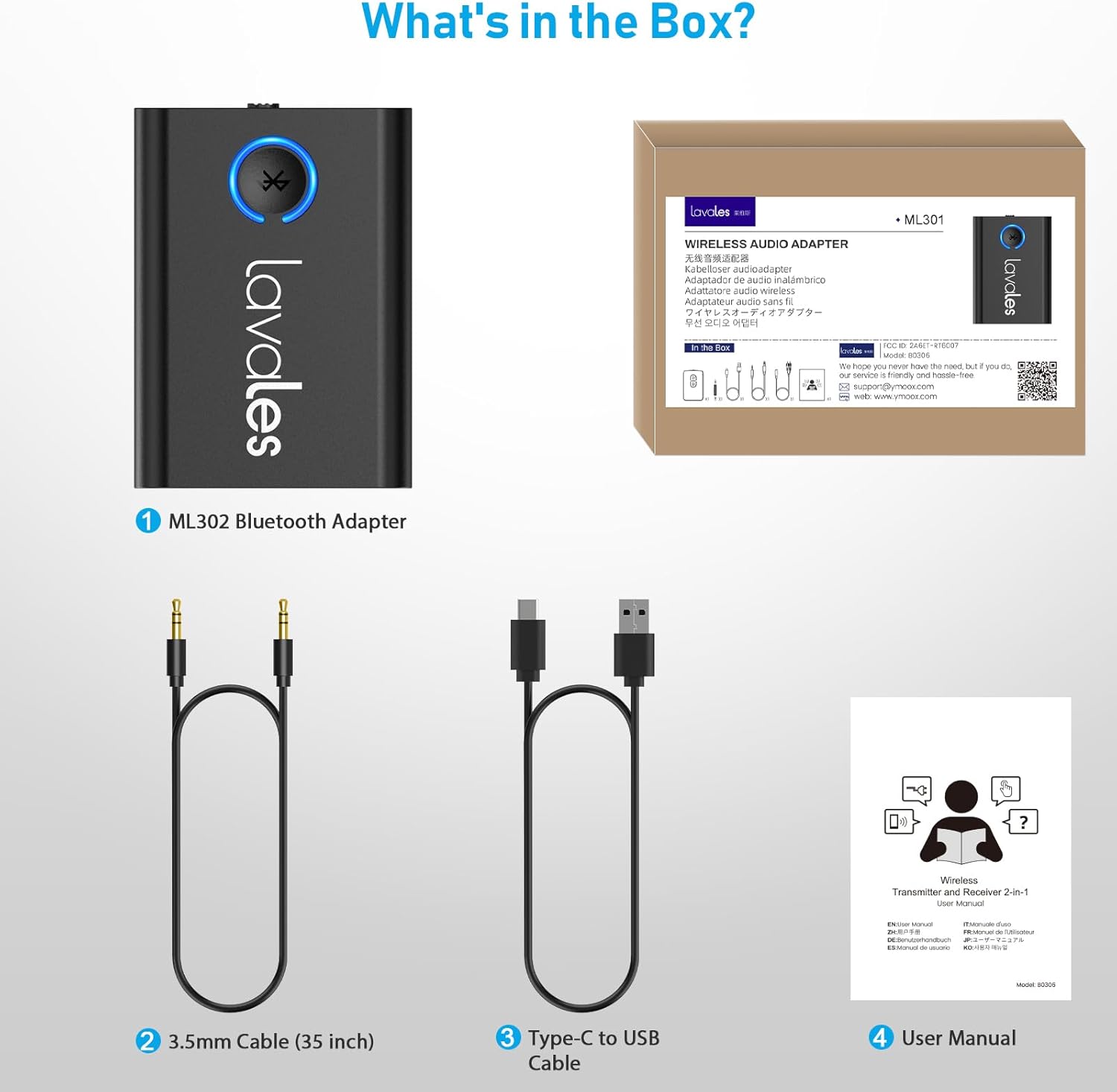






















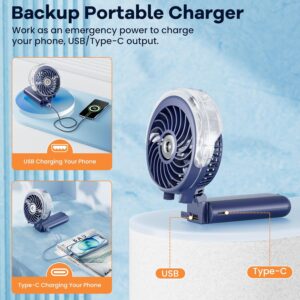




Reviews
There are no reviews yet.