Price: $69.99
(as of Sep 11, 2024 17:03:53 UTC – Details)
Product Description









1 Multipurpose Port
2 Slot Storage Design
3 Earphone Hook
Other Recommendations
Add to Cart
Add to Cart
Add to Cart
Add to Cart
Add to Cart
Add to Cart
Add to Cart
Customer Reviews
4.5 out of 5 stars
87
4.4 out of 5 stars
247
4.4 out of 5 stars
459
4.6 out of 5 stars
65
4.5 out of 5 stars
2,517
4.5 out of 5 stars
4,372
4.4 out of 5 stars
150
Price
$69.99$69.99
$59.99$59.99
$59.99$59.99
$69.99$69.99
$49.99$49.99
$36.99$36.99
$36.99$36.99
Perfect Compatibility
for Xbox Series X
for Xbox Series X
for Xbox Series X
for Xbox Series X
for Xbox Series X
for Xbox Series X
for Xbox Series X
Cooling Fan
✔
✔
✔
✔
✔
✔
✔
Charge Stand
✔
✔
✔
✔
✔
✘
✘
Rechargeable Batteries
✔
✔
✔
✔
✔
✘
✘
Dust Cover
✘
✘
✘
✘
✘
✔
✔
Are there fans at both the top and bottom?
Only the top has a fan, but the bottom has four ventilation openings to help the console dissipate heat better
Does the charging dock support any battery?
The charging dock ONLY charge for Xbox Series X original battery and the battery we provide, not charge for third party battery.
Why can the charging dock charge wirelessly?
Because the power comes from the console, you need to connect the the charge dock with console through a charging cable, install the battery for XSX Controller, align the type-C interface on the controller with the type-C plug in the charge dock.
Great Accessories for Xbox Series X — This accessory integrates multiple functions, including 1 top fan with automatic and manual modes for Xbox Series X console, 1 charge station and 2 rechargeable batteries for Xbox Series X controller, 15 RGB light modes, 1 headset stand, 2 expansion card slots and 8 game disc storage for better game space management. (Note: charge station has no fan but has 4 air intakes!)
Automatic Mode Cooling Fan — By default, the fan is in automatic mode and the AUTO indicator light on. After 5 seconds of operation, the temperature sensor will detect the temperature of the console and determine whether the fan should continue working and adjust the fan speed. When the temperature reaches 36 degrees Celsius, the fan will automatically operate.
Manual Mode Cooling Fan — You can change to manual mode by pressing the fan botton, there are 3 different speeds, low, medium and high for you to choose from to meet your demand. When the fan is turned off, the lights on the fan will also go out, but the lights on the charging stand will not turn off. (Note: the type-C interface at the back of the charge station is used to connect the fan.)
Dual Wireless Charger Dock — The power comes from the console, so you need to connect the the charge stand with console through a charging cable, install the battery for Xbox Series X Controller, align the type-C interface on the controller with the type-C plug in the charge stand. When charging, the charging indicator is red, when fully charged, the indicator is green. (Note: ONLY charge for Xbox Series X original battery and the battery we provide, not charge for third party battery.)
15 RGB Colorful Light Strips — The cooling fan for Xbox Series X offers 15 RGB lighting modes, including monochrome lights in red, green, blue, cyan and so on. The light color can be changed by using the independent light switch. Press the switch briefly to cycle through the 15 light modes. Press and hold for three seconds to turn off and save the current light effect, or press the switch again to turn on the saved light mode.
Excellent Space Organization — This charging stand for Xbox Series X has 8 game dics storages and 2 expansion card slots to store your accessories, 1 headset holder to keep your headset organized when not in use. This charge station keeps your gaming space neat and order. (Note: the USB ports at the back of charge stand support data transmission and charging.)

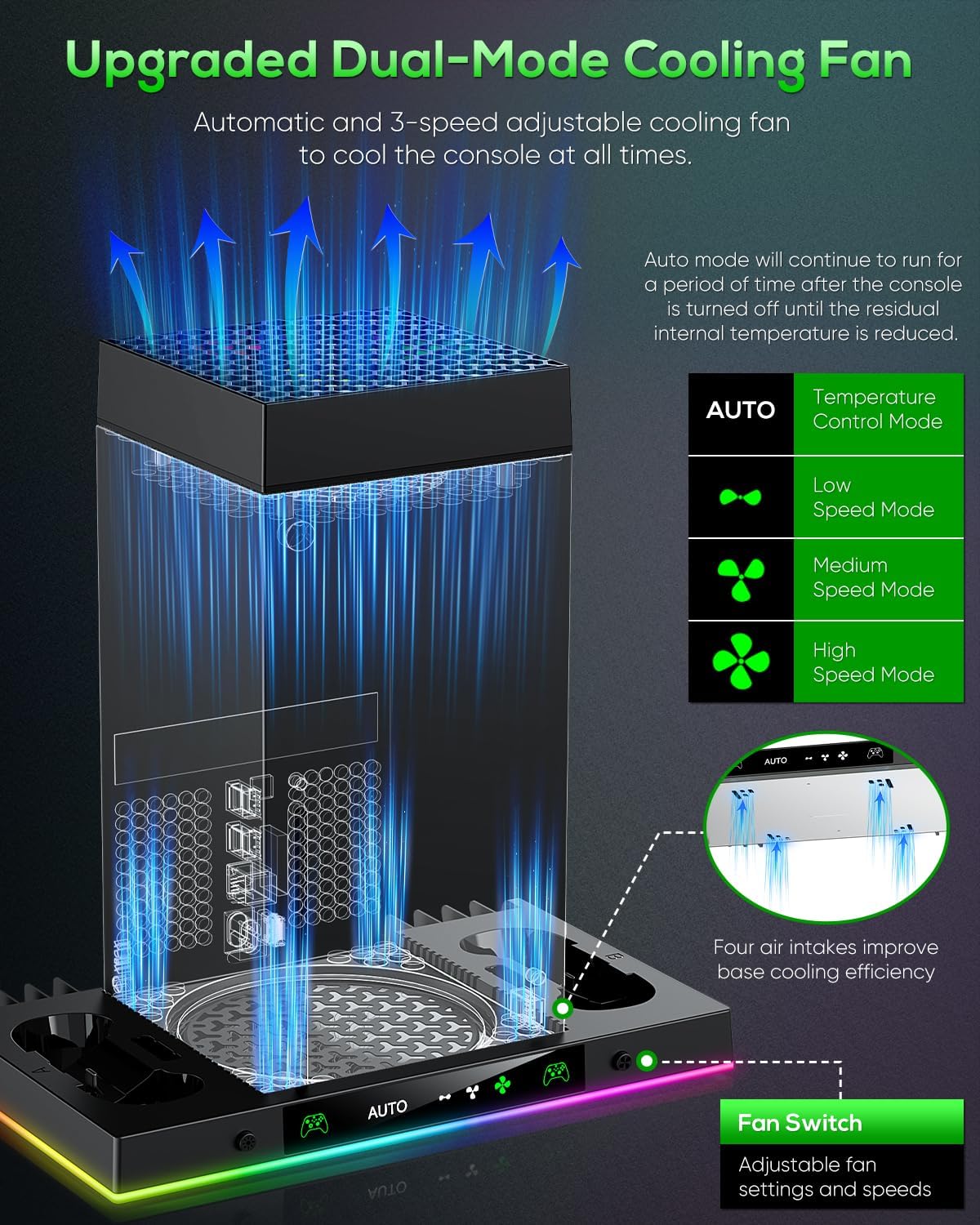






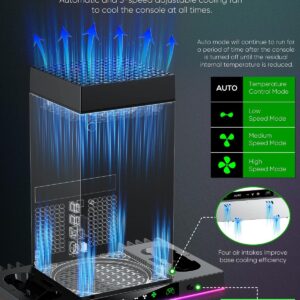









![JISULIFE Handheld Mini Fan, 3 IN 1 Hand Fan, USB Rechargeable Small Pocket Fan [12-19 Working Hours] with Power Bank, Flashlight, Portable Fan for Travel/Summer/Concerts/Lash, Gifts for Women(Pink)](https://wandergnome.com/wp-content/uploads/2024/09/51E76z7oaWL._AC_SL1500_-300x300.jpg)


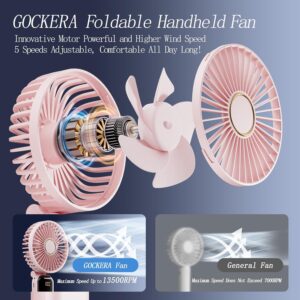









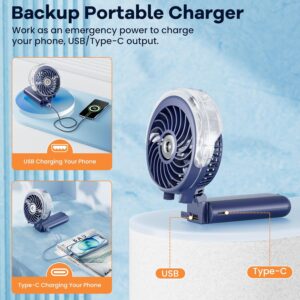
Reviews
There are no reviews yet.